
QFIL Tool Download (All version): How to Use Guide
QFIL Tool Download (All version): How to Use Guide
QFIL tool can be used to flash most of the device powered by Qualcomm Chipset.
Files with?.mbn & Content.xml?can be flashed using QFIL.
QFIL tool Download:
- Qfil_v2.0.3.5:?Download
- Qfil_v2.0.3.4:?Download?
- QFIL_v2.0.2.3:?Download
- QFIL_v2.0.1.9:?Download
- QFIL_v2.0.1.8:?Download
- QFIL_v2.0.1.7:?Download
- QFIL_v2.0.1.1:?Download
- QFIL_v2.0.0.5:?Download
- QFIL_v2.0.0.4:?Download
- QFIL_v2.0.0.3:?Download
- QFIL_v2.0.0.2:?Download
- QFIL_v2.0.0.0:?Download
- QFIL_v1.0.0.3:?Download
If QFIL tool output an error ?Download Fail Firehorse Fail FHLoader Fail Process Fail?, then use QPST tool_v2.7.496
- QPST_v2.7.496:?Download
Note: First & Foremost step is to install?Qualcomm USB driver.?
How to Use QFIL Tool:
1- Download Stock ROM & unzip. Check if the extension of the file is in either .mbn or content.xml format.
2- if it is, then download the Qfil tool & Install.
To Flash .MBN File:
3- Select Flat Build then click on Programmer Path and select Program file with?.mbn?extension.
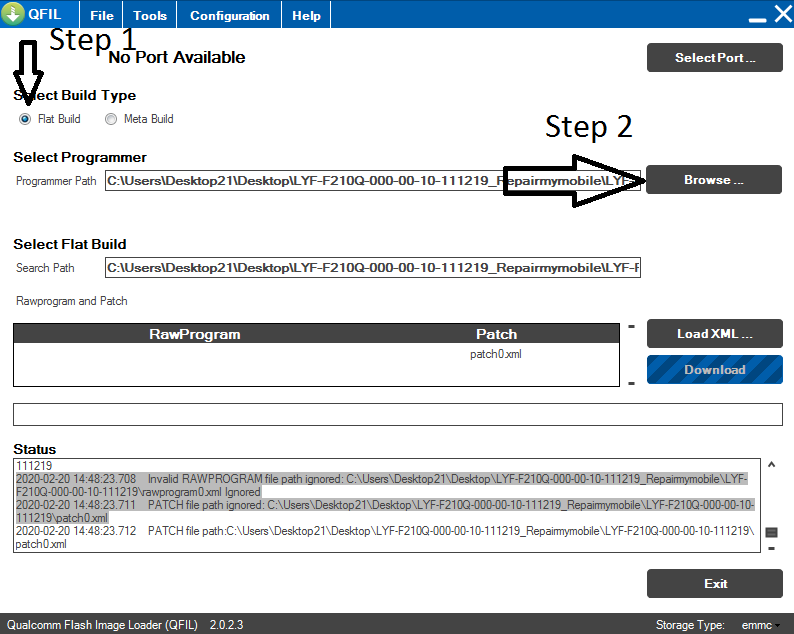
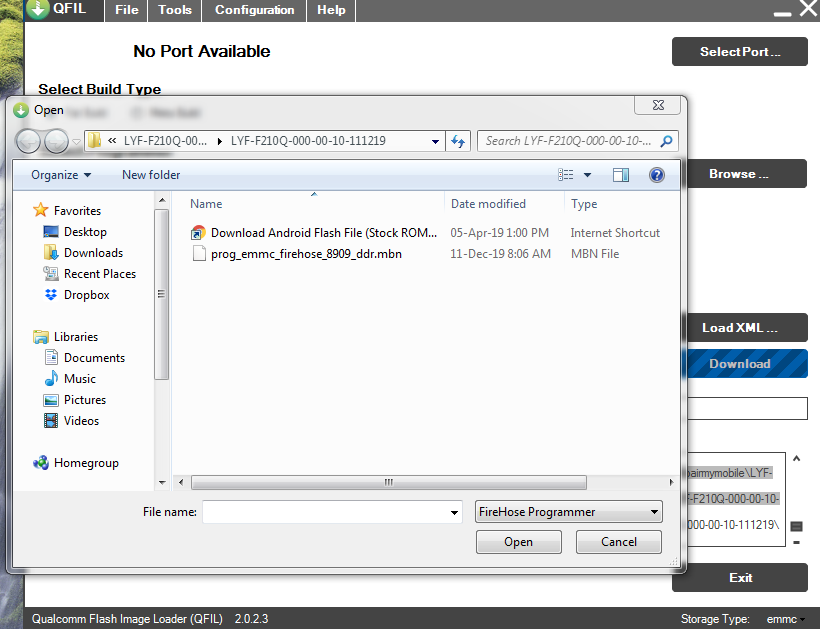
4- Click on Load XML & Select Raw Program file. After selection of Raw Program, you have to select Patch File.
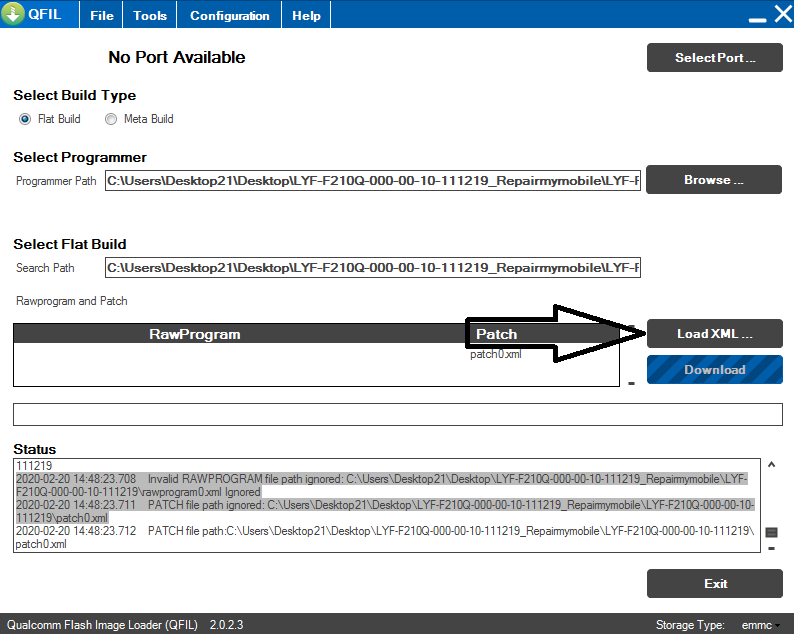
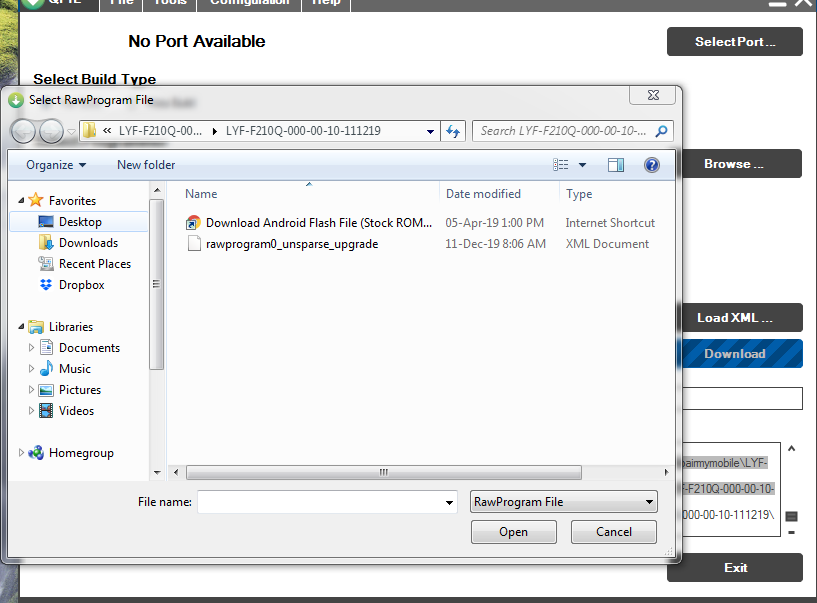
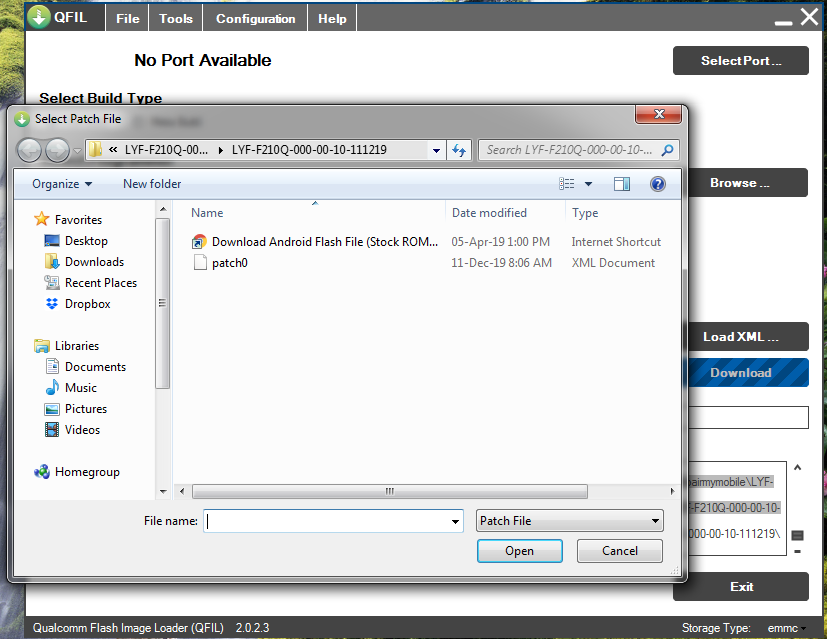
5- Connect Phone Holding Boot key. The section which is on the top of the tool display ?No Port Available? will Show Qualcomm USB Port.
6- Click on Download to start Flashing.
To Flash Contents.XML File:
3- Select Meta Build & Click on Programmer path and select file with .mbn extension.
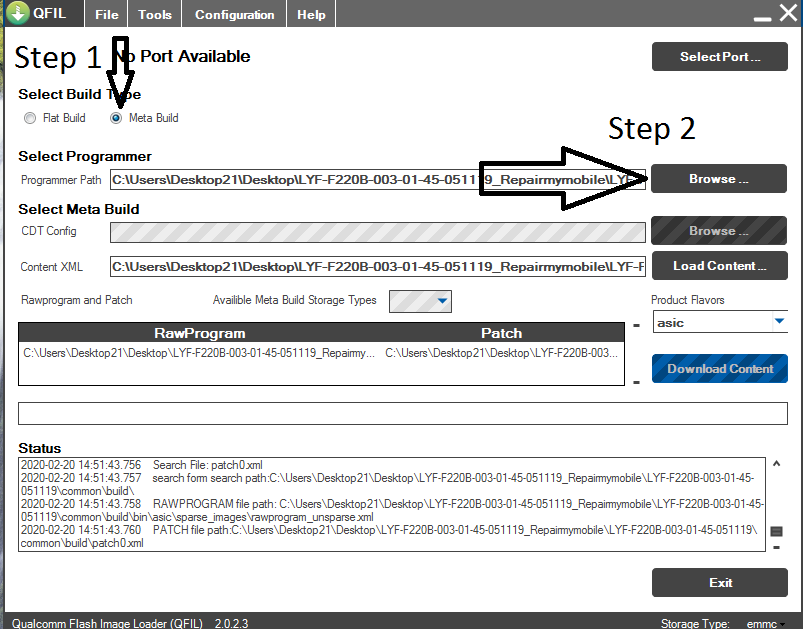
4- Click on Load Content & Select Content.xml File.
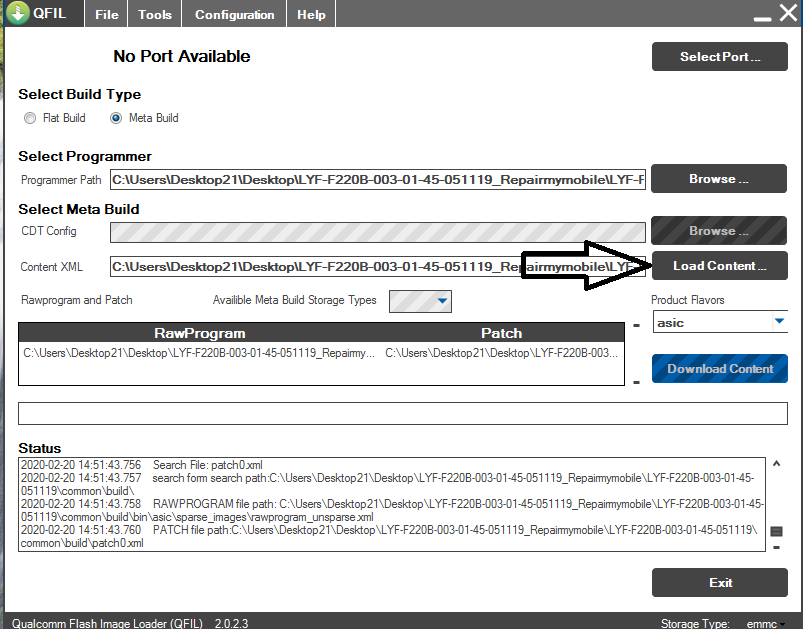
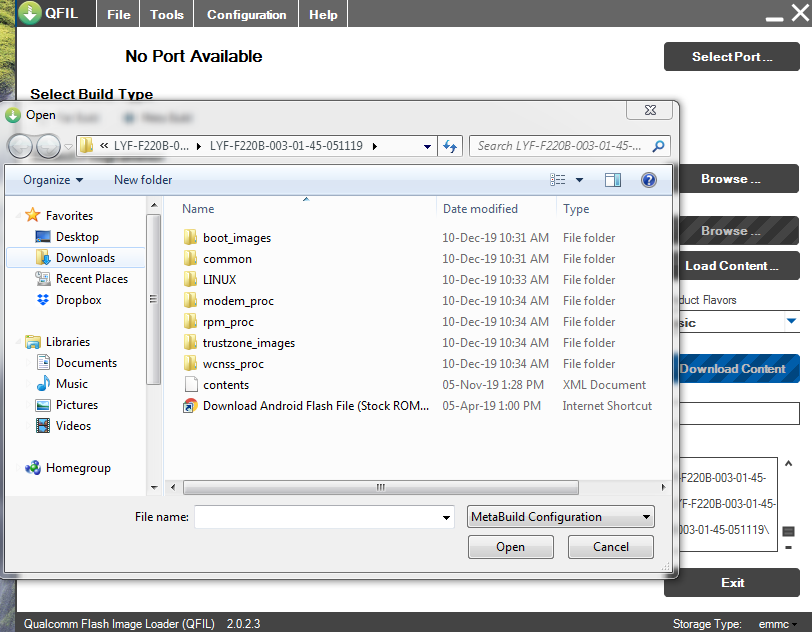
5- Connect Phone Holding Boot key. The section which is on the top of the tool display ?No Port Available? will Show Qualcomm USB Port.
6- Click on Download Content to start Flashing.
